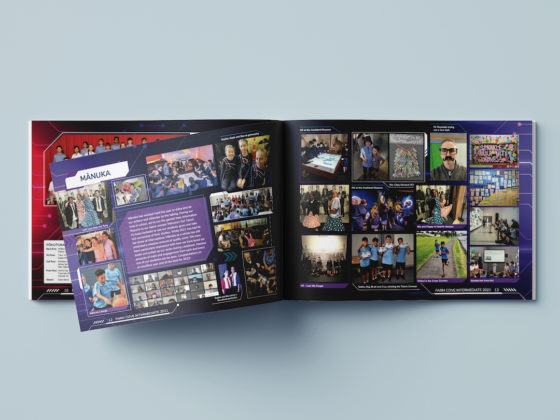We’ve had some great feedback from two of the schools we design yearbooks for, and we’d like to share their tips with you. Putting together your next yearbook will be easier after reading these!
Ginny from Cockle Bay School gave us her top four stress-saving ideas, and Kevin from Sancta Maria College gave us his funny step-by-step guide to making a terrific yearbook. Thank you so much. We love hearing useful comments and tips like these – share your ideas so we can spread the good news.
Ginny – Cockle Bay School:
- Have a plan of what you want on each page.
- Proofread all material carefully before sending as this saves at lot of time later – we have got better at this as the years have gone on!
- Make sure photos are of a high resolution as this affects the quality of the yearbook.
- Have only one or two people who have overall control of the production as it works better this way.
Kevin – Sancta Maria College
- Begin by reviewing the previous year’s publication. Note possible changes you would like to make.
- Identify main events of coming year, drama productions, overseas trips, sporting highlights.
- Use these to prepare initial page planner. Be prepared to change your page planner as the year progresses – the unexpected always happens!
- Create digital folders as per page planner in which to place material.
- Give contributors clear instructions as to how you would like material to be presented i.e. font, type size, format, size of photos. They won’t follow it but at least you tried! The instruction can look something like this:

Please send completed items to me as soon as possible. You do not have to wait until you have completed all of your pages. A steady stream of material is easier to handle than a deluge at the end.You can fit about 800 words and 10 photographs on a double page spread. More photographs means less words, less photographs could mean larger pictures or less words. Remember a double page spread does need a feature photo of high quality and content.Copy must be in Times New Roman 12pt. No fancy headings, boxes, underlining, italics, bold etc.All items must be sent as individual documents. If there is a photograph to go with a particular item, please give it the same name e.g. museum.doc and museum.jpg this will help when designing the page.
Photographs should be as large as possible, at least 500kb. These can be given to me by email, a memory card or memory stick. Small files cannot be enlarged successfully for publication.

- Better to have too many photos than too few. Extra photos are great for filling space when you’re close to deadline and expected material does not arrive.
- Never tell anyone your final deadline! Always give yourself a week to collect late material.
- Do not choose photos by committee. Five people selecting 6 photos out of 20 will take ten times as long as you putting on your editorial hat and going solo (maybe have a trusted friend you can talk over the last one with).
- Keep talking to sport teachers or the Head of Department in charge of sport. If they are going on a class/group trip remind them of the photo requirements and make sure someone has been given the task of sending you a report. Follow up when they return. Collect photos and article as soon as possible. By the end of the year it will have been lost somewhere!
- Proof read and correct material as it arrives. This lightens the load at the end of the year.
- Send pages to Spacific Creative as they are completed. It always makes you feel good when you start to see pages being ticked off on the planner.
- Give your principal plenty of notice as to when you would like their report. You know it will be the last item to arrive and will probably be a day or two late.
- Make sure people in photos are looking into the page rather than off the page. The readers eye naturally follows where someone in a photo is looking.
- Be prepared to wake up in the middle of the night in Term 3 worrying that with only a few weeks to go only 20% of the pages are complete. Be comforted by the fact that the yearbook is always out on time and if you add together all the bits and pieces you have collected the yearbook is actually more than 50% finished!
- Send material to Spacific Creative that will fit on the allocated pages. It is better for you to choose the photos rather than have Spacific Creative trying to decide which ones to leave out because you have sent way too many! Make sure it is as clean as possible. This will mean going through the proofs is so much easier and you can concentrate on making the layout as good as possible rather than having to correct countless spelling errors.
- Keep to deadlines.
- Enjoy yourself. In Spacific Creative’s hands the finished yearbook is going to look great and be a credit to you and your school.
Thanks Ginny and Kevin, that was all really useful stuff! Like we said, we love hearing your feedback, ideas and tips – so drop us a line today and let’s start designing a beautiful yearbook together.
If you want more yearbook tips then check out our other blog post on how to create a stunning yearbook.