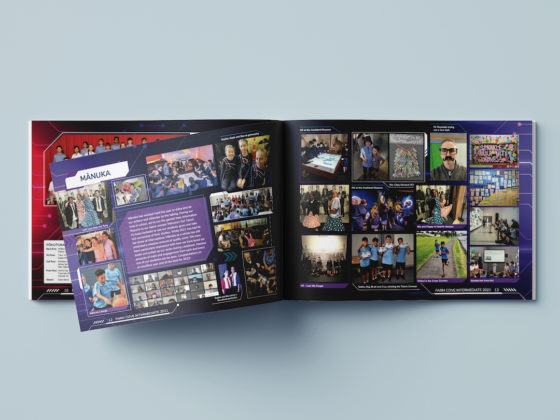The key to a successful yearbook pretty much comes down to good project management. There are a lot of people, tasks and content involved, and good project management can save you a whole lot of time and stress.
Luckily, there are some amazing tools available to help you manage your yearbook from start to finish. And best of all – many of them are free!
VISUALISE YOUR WORKFLOW WITH TRELLO

We love using Trello because it’s simple, with a clear visual style, and you can get stuck in straight away.
You make a board and set up lists for each task, adding notes for each step. For example, you could set up a list for each page of your yearbook, and the notes could be the different steps involved: Write story, Take photos, Proofread story and Send to Spacific Creative.
It’s kind of like using post-it notes to organise your tasks, except there’s no risk of these notes falling off and ending up under your desk!
You can invite the people who are working on your yearbook to the Trello board, so everyone knows what needs to be done next and who is working on each step. Assign tasks to different people, or add coloured labels, checklists, attachments and deadlines to each note to keep you organised and on schedule.
You start off with a free account that has everything you’ll need to manage your yearbook project, with the option to upgrade if you want more features, like the ability to upload larger files or customise the board background.
Other popular project management software includes Asana, Jira, Aha! and Wrike. Obviously, we prefer Trello, but one of these other tools might suit your workflow style better.
SHARE THE LOVE WITH WE ALL EDIT

We recommend WeAllEdit because it really simplifies the editing process. Rather than having multiple copies of yearbook pages being passed around for proofing (which is just asking for trouble) you simple upload a file and invite editors using the built-in email system.
Editors can then proof the document online and immediately see the changes as they would appear in the final layout. Multiple editors can work on the same document at the same time – and once the changes are done, you can approve it online and forward it straight to Spacific Creative for printing.
It’s a godsend for project managers, because you get an instant overview of the project, with a systematic work process and a whole lot less hassle.
The service does have a cost – either as a monthly subscription or by paying per page you upload for editing – but if you sign up for a Custom Designed yearbook you get access to WeAllEdit for free!
GET IT RIGHT WITH GRAMMARLY

Grammarly isn’t a project management tool, but it is a lifesaver. It’s a spelling and grammar checker that suggests corrections and improvements as you write. It’s like having another pair of eyes to check your work – or a writing tutor that will actually improve your writing style!
Silly spelling mistakes and bad grammar can spoil an otherwise great yearbook, so it’s important to get the basics right. And when you have so much text to check, it’s easy to miss a few minor errors. It can even check for plagiarism, so you don’t get caught out if someone on your team has copied text that they found online.
Grammarly is available as a Windows program, an add-in for Microsoft Office, a plug-in for your web browser, and a stand-alone keyboard app for your smartphone. Soon you’ll be using it for all of your writing: Word, Excel, Gmail, Facebook, Twitter, and LinkedIn.
Like Trello, Grammarly is free, with the option to upgrade for improved features, such as advanced checks for punctuation, grammar, sentence structure and plagiarism.
GET STUCK IN!
There are a lot of project management tools out there – it’s worth doing a little research to find what works best for you. The tools we’ve mentioned today are our favourites, and they’ll really make a difference when you create your next yearbook. Do you have any tips or favourite project management tools? Why not get in touch with us today and tell us about your ideas.