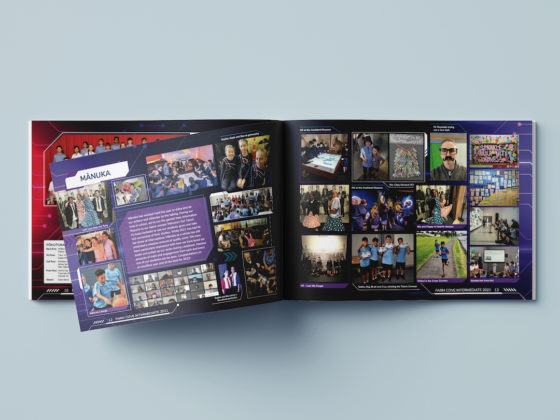The internet is full of useful tools that can help simplify almost any task. This article will introduce you to some handy websites that you may not have heard of before. From design to project management, these tools will help you with your yearbook organisation and efficiency!
1. WordCounter
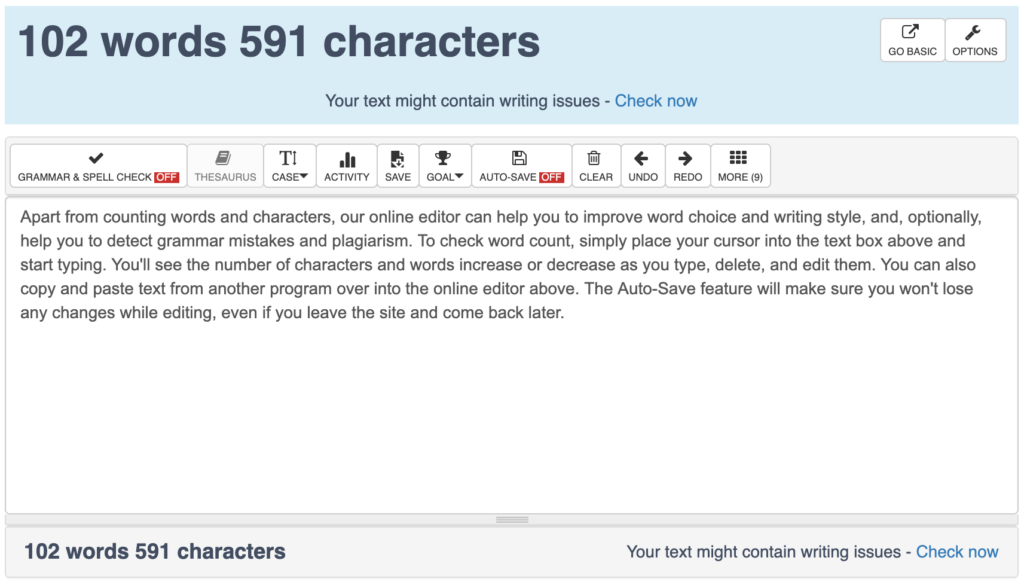
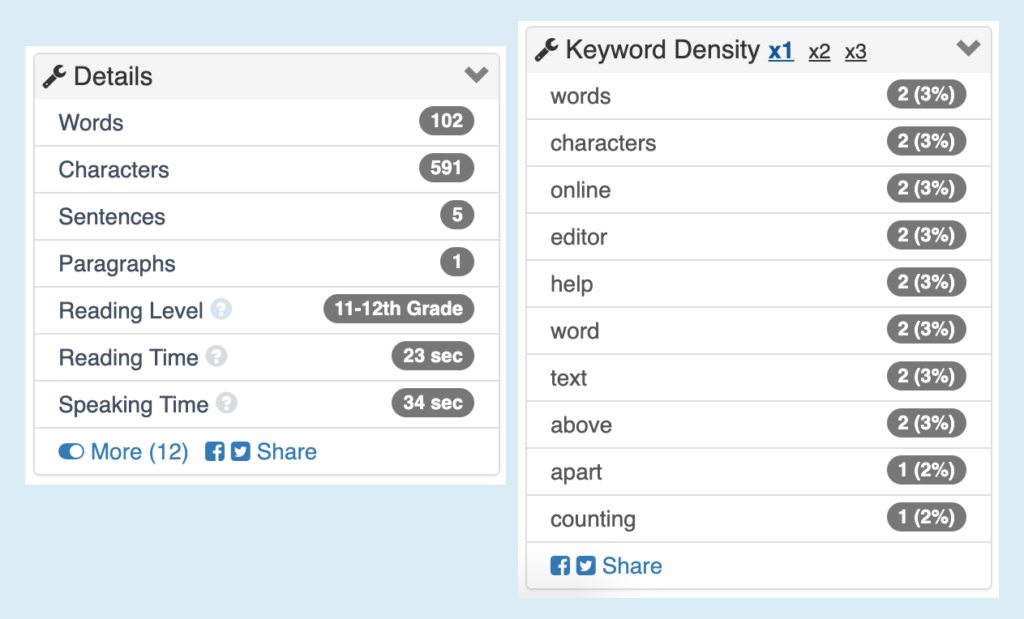
WordCounter may seem self-explanatory, but it offers features beyond counting words. Paste your article on the page to receive insights on the Reading Level and Speaking Time of the piece. The online editor can detect mistakes, plagiarism and improve your writing style. You can also receive insights into keyword density to ensure your text has variation.
2. MindMeister
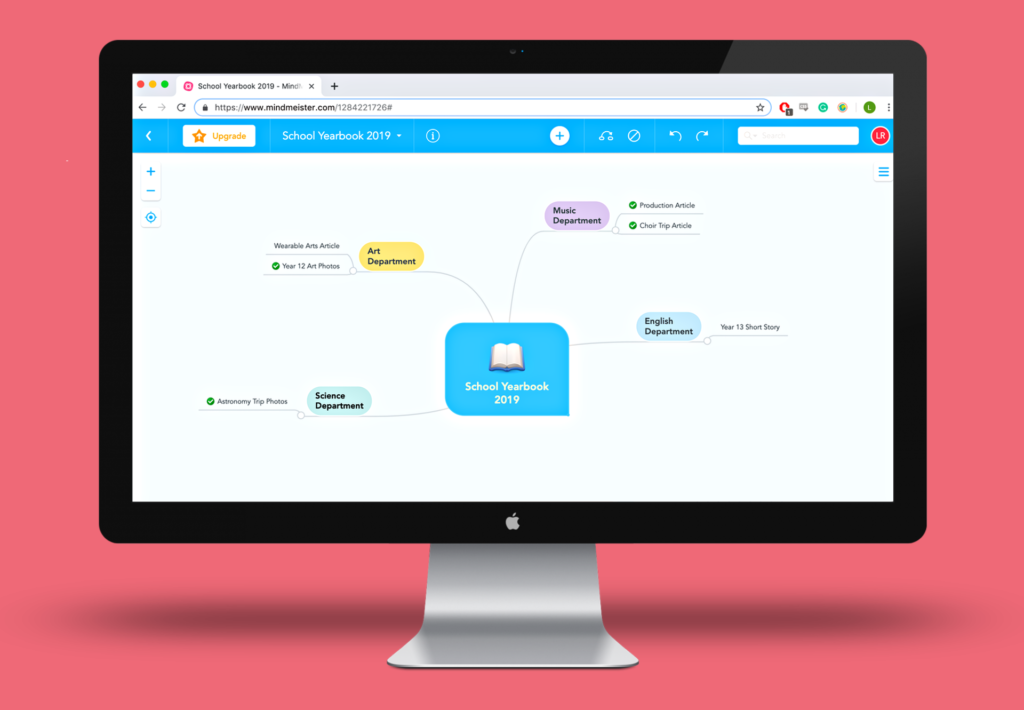
If you have ever attempted to create a yearbook, you will know that it is hard to keep track of all the moving pieces! Mind mapping can help you translate your thoughts into something visual. If you’re a creative type or looking for a new way to organise your project, give MindMeister a go. This free web software lets you create a mental map of your tasks, and is full of customisability. Keep track of tasks or yearbook contributors, or use it to brainstorm ideas.
3. Photopea
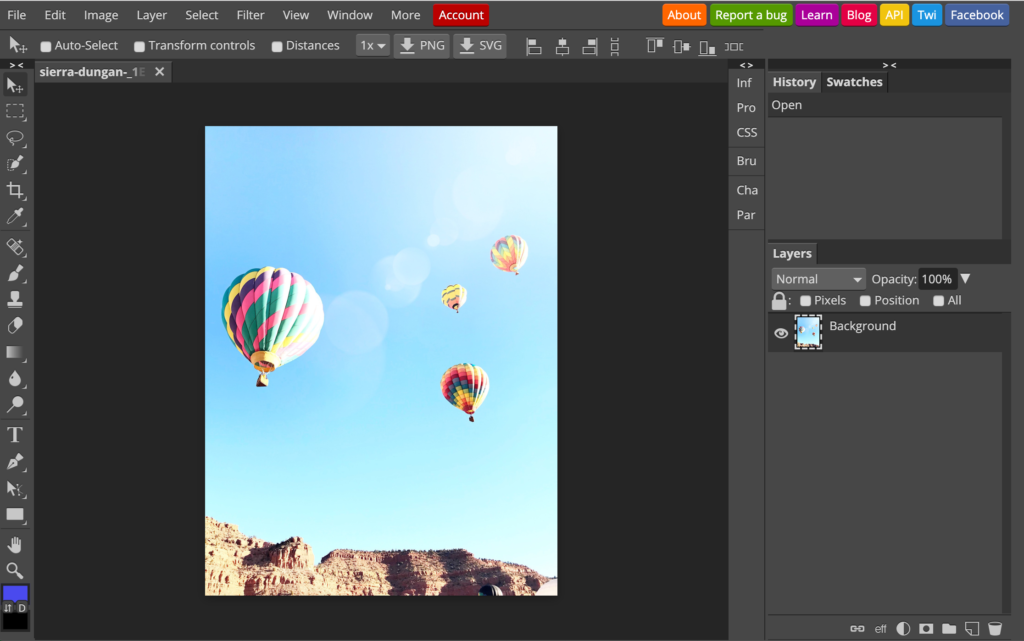
Photopea is a web-based image editor that bears a strong resemblance to Photoshop. Yet unlike Photoshop, this editor comes without the hefty subscription fee. Photopea offers you all the tools you should need to edit and adjust your yearbook images. From colour correction to cutting backgrounds, this site is a godsend if you are on a tight budget.
4. The Most Dangerous Writing Prompts
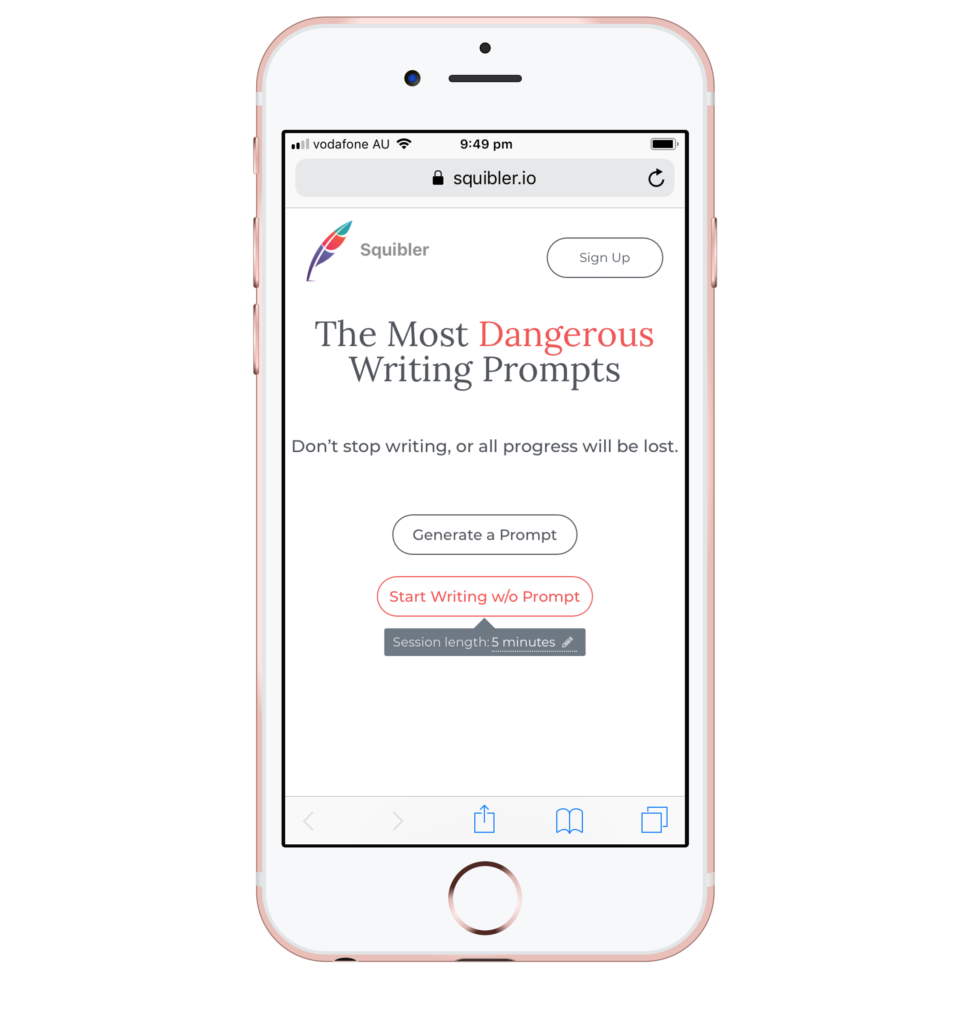
Sure to be a divisive (and dangerous) tool, The Most Dangerous Writing Prompts can help you get your words onto paper – as long as you’re fast! This online tool helps you to write for timed increments, but if you stop, your writing will disappear. This method is helpful if you’re prone to procrastination, or struggle writing first drafts. Just reserve this tool for short pieces that you won’t be distraught in losing!
5. Hemingway Editor
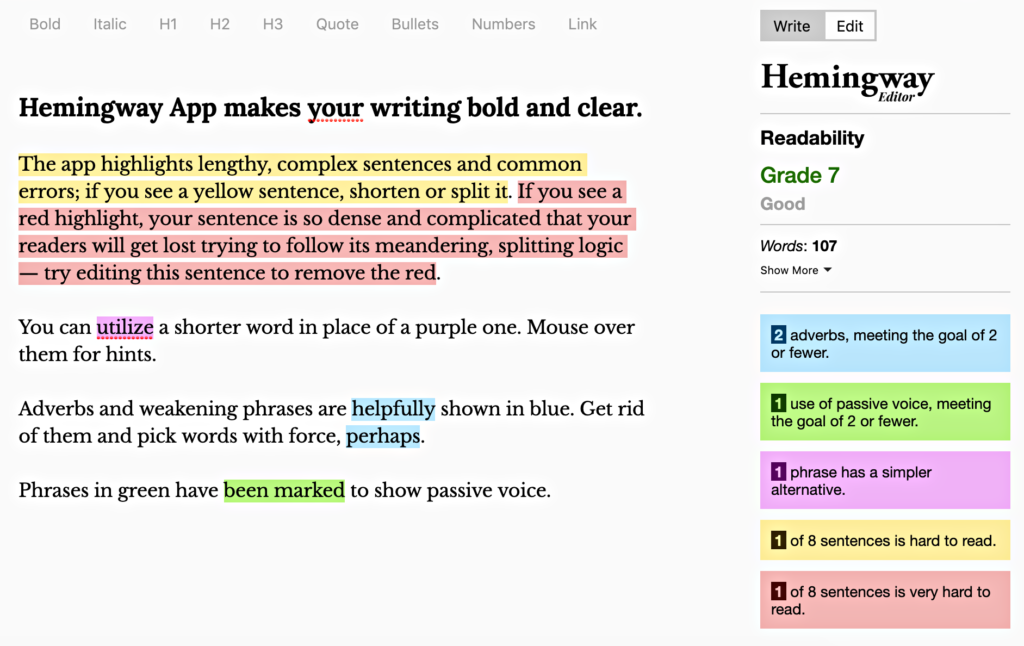
The best articles are those that are clear and to the point. Your reader should not struggle to understand the message or get lost in passive writing. If you have not tried Hemingway Editor, it is a must use for clear and concise articles. Simply paste your writing into the editor and it will highlight any issues within your text. It will inform you of hard to read sentences or offer simpler word alternatives.
6. Data Color Picker
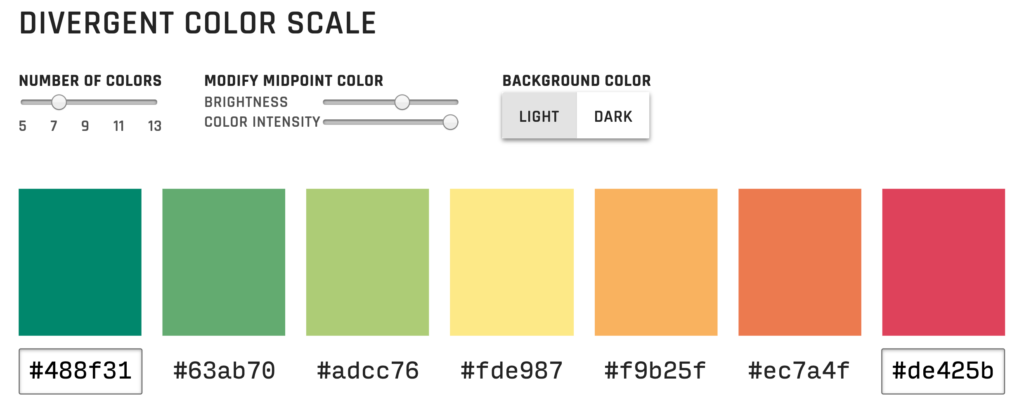
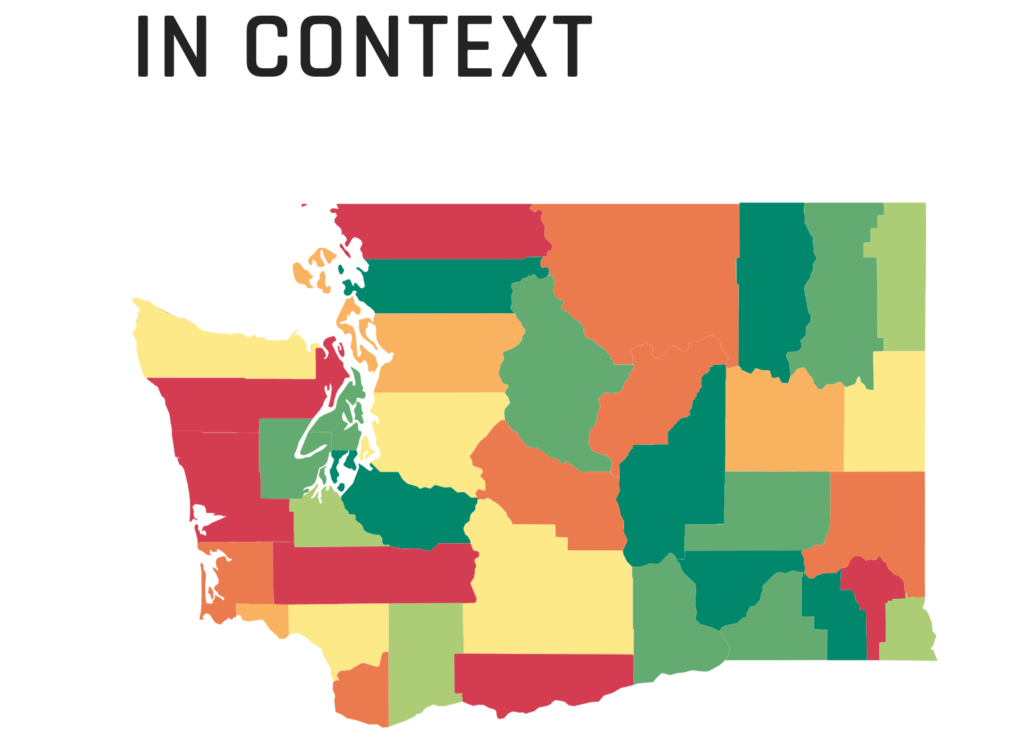
There are a lot of palette generators on the market, all with similar offerings. Data Color Picker is an easy tool to use that can produce attractive colour schemes for your design. Choose between different options, such as Palette, Single Hue or Divergent. Adjust the brightness and intensity, or increase the colour range in your scheme.
7. WhatTheFont
Have you ever seen a font you loved but been unable to identify it? Try uploading a picture of it onto WhatTheFont. The tool will do its best to find a match to your desired font. It won’t definitely find the exact font, but can always offer a decent selection of alternatives!
8. Quip
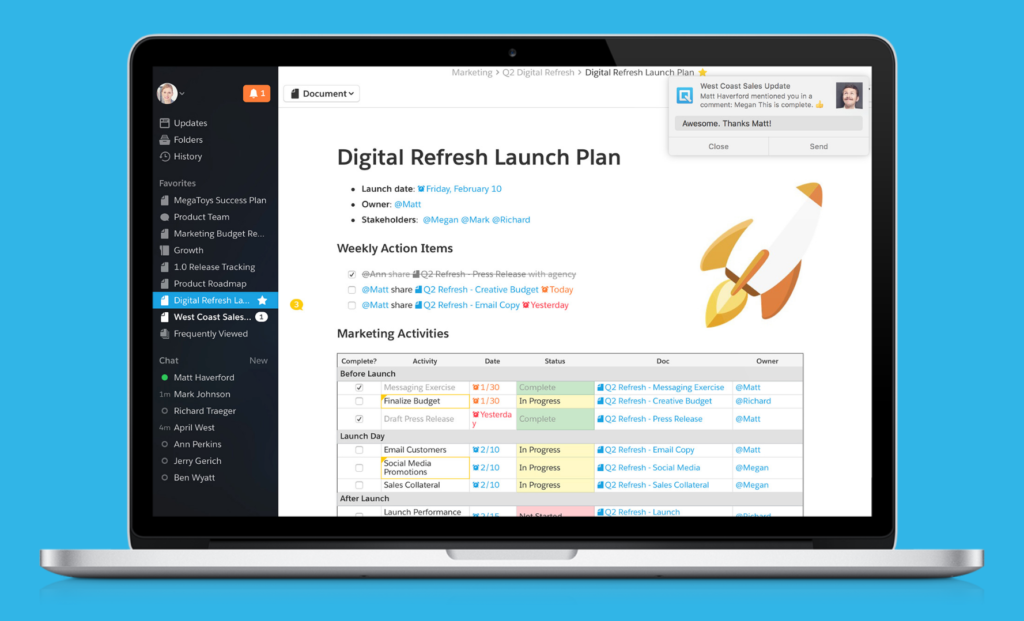
Quip is a web and mobile software suite that allows groups to work on projects together. This collaborative technology combines documents, spreadsheets and chat, with clean design. Add useful widgets like checklists or task tracking to create the ideal collaboration space for your team. Quip is essentially the more attractive sibling of Google Docs as it offers a full communication package with a sleek look.
9. Color Palette Generator
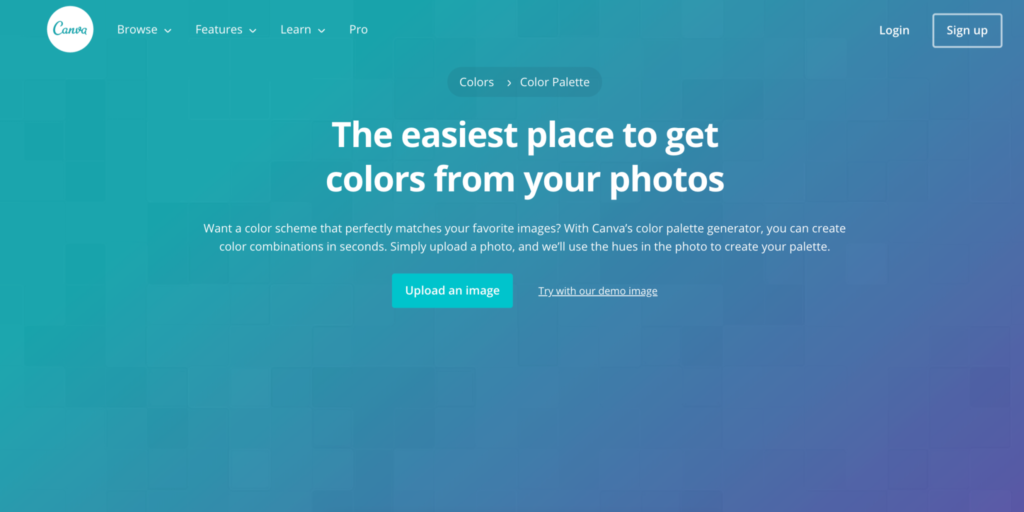
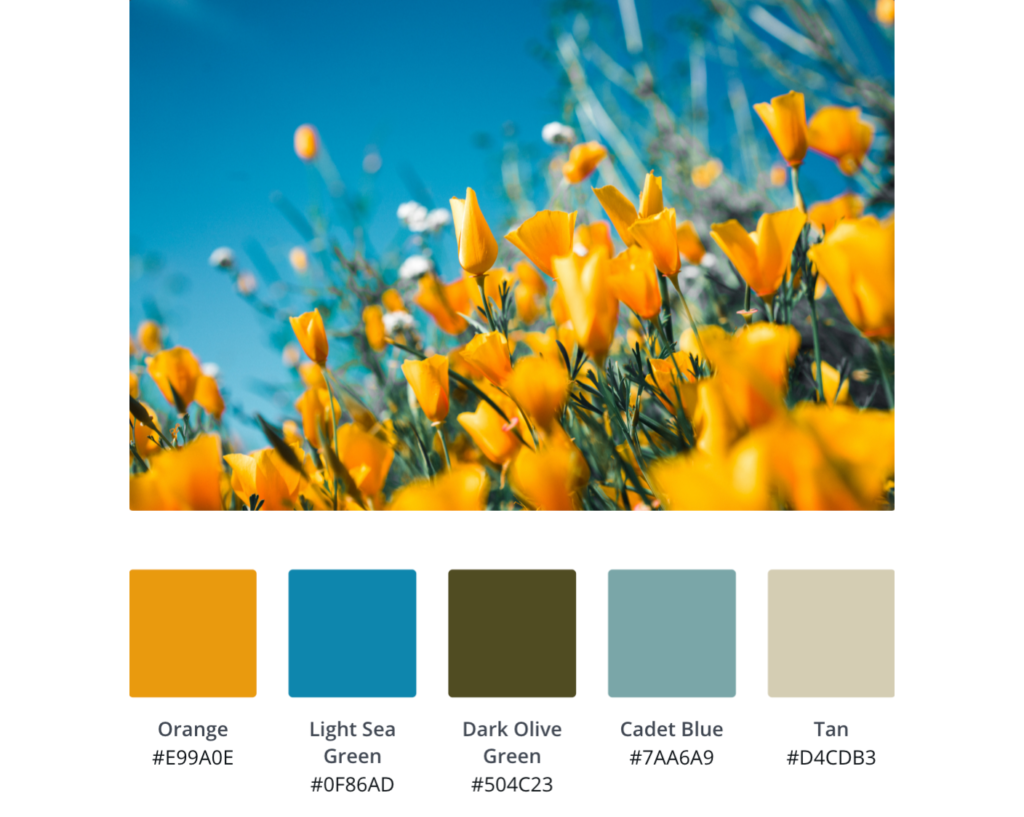
If you don’t know where to begin when creating a colour scheme, draw inspiration from your photos! Upload an image to Canva’s Colour Palette Generator and the tool will extract a theme for you. This is great for developing a consistent look for your yearbook, where imagery and design work together.
10. Plan-it
If you are looking for a platform to store and manage your yearbook content, look no further than Plan-it. Plan-it is our new project management software, which offers you a centralised hub for yearbook articles and photos. This software enables you to achieve the following:
- Create a page plan
- Allocate articles to different contributors
- Add important deadlines
- Track the status of different articles, e.g. Edited, Sent to Designer etc.
- Complete basic image editing
- Send automated reminders for deadlines and overdue articles
Reach out to Spacific Creative more info on Plan-it and to try it for free.
Let us know what internet tools you rely on when creating your yearbook!